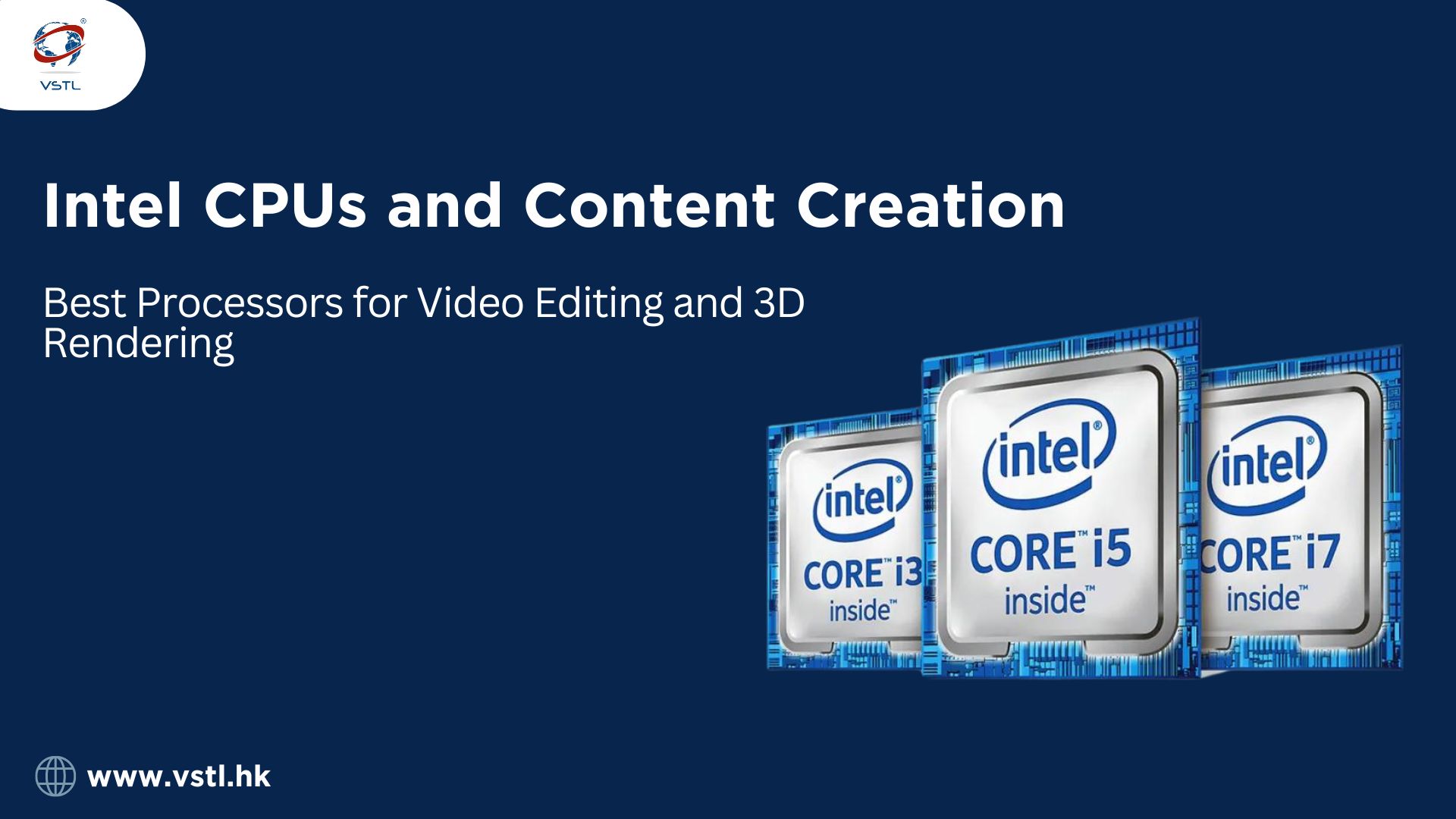
In the world of content creation, having the right tools is paramount. Whether you’re a professional video editor or a 3D artist, your computer’s CPU (Central Processing Unit) plays a crucial role in determining how efficiently you can work. Intel, a leading name in the processor industry, offers a range of CPUs designed to meet the needs of content creators. This blog will guide you through the best Intel processors for video editing and 3D rendering, helping you make an informed choice for your creative endeavors.
Why CPU Matters in Content Creation
Before diving into specific Intel processors, it’s important to understand why the CPU is so critical for content creation. Unlike tasks such as browsing the web or writing documents, video editing and 3D rendering are highly demanding processes that require significant computational power. Here’s why:
Rendering Speed: Rendering, whether it’s a video or a 3D model, is CPU-intensive. A powerful CPU can drastically reduce rendering times, allowing you to preview and finalize projects more quickly.
Multitasking: Content creation often involves multitasking. You might be editing a video, running a rendering process, and managing other tasks simultaneously. A robust CPU can handle multiple operations without slowing down your system.
Real-Time Editing: When editing high-resolution videos or working on complex 3D models, you need real-time responsiveness. A capable CPU ensures smooth playback and editing, even with heavy effects and layers.
Software Compatibility: Many professional content creation software, such as Adobe Premiere Pro, After Effects, and Blender, are optimized to take advantage of multi-core CPUs. Using the right processor can enhance the performance of these applications.
Key Features to Look for in an Intel CPU
When selecting an Intel CPU for content creation, there are several key features to consider:
Core Count: More cores mean better multitasking and faster rendering times. Look for CPUs with a high core count to efficiently handle demanding tasks.
Clock Speed: Higher clock speeds translate to faster processing of individual tasks. For real-time editing and smooth workflow, a CPU with a high base and boost clock speed is beneficial.
Hyper-Threading: Intel’s Hyper-Threading technology allows each core to handle two threads simultaneously, effectively doubling the number of tasks a CPU can perform at once.
Cache Size: A larger cache allows the CPU to access frequently used data quickly, improving overall performance, especially in data-heavy applications like video editing and 3D rendering.
Thermal Design Power (TDP): TDP indicates the heat a CPU generates and its power consumption. For sustained performance, especially during long rendering sessions, a CPU with efficient thermal management is crucial.
Best Intel CPUs for Video Editing
Intel Core i9-13900K
The Intel Core i9-13900K is a top-tier processor that excels in video editing tasks. With 24 cores and 32 threads, it handles multitasking effortlessly. Its base clock speed of 3.0 GHz and boost clock speed of up to 5.8 GHz ensure that even the most demanding editing tasks are executed smoothly. The i9-13900K also features Intel’s Turbo Boost Max Technology 3.0, which optimizes performance for lightly-threaded tasks, making it a versatile choice for various stages of video editing.
Intel Core i7-13700K
For those who need powerful performance but at a slightly lower price point, the Intel Core i7-13700K is an excellent choice. With 16 cores and 24 threads, it offers substantial multitasking capabilities. The base clock speed of 3.4 GHz and a maximum boost of 5.4 GHz make it suitable for high-resolution video editing and rendering. The i7-13700K also supports Intel’s Hyper-Threading and Turbo Boost technologies, ensuring efficient handling of complex editing tasks.
Intel Core i5-13600K
The Intel Core i5-13600K is a more budget-friendly option that still delivers strong performance for video editing. It features 14 cores and 20 threads, with a base clock speed of 3.5 GHz and a boost clock speed of 5.1 GHz. This CPU is ideal for hobbyist video editors or those just starting out, providing a good balance between cost and performance. While it may not match the sheer power of the i9 or i7 models, it is more than capable of handling standard editing tasks and moderate rendering workloads.
Best Intel CPUs for 3D Rendering
Intel Core i9-13900X
The Intel Core i9-13900X is a powerhouse for 3D rendering. With 24 cores and 32 threads, it is designed to handle the most complex and demanding rendering tasks. The base clock speed of 2.9 GHz and a boost clock speed of up to 5.7 GHz, combined with a large cache, ensure rapid processing of 3D scenes and models. This CPU is particularly well-suited for professionals working with high-detail models and intricate animations.
Intel Core i7-13700X
Another strong contender for 3D rendering is the Intel Core i7-13700X. This processor offers 16 cores and 24 threads, with a base clock speed of 3.6 GHz and a boost clock speed of up to 5.3 GHz. The i7-13700X is optimized for handling large datasets and complex calculations, making it a great choice for 3D artists and animators. Its performance is further enhanced by Intel’s Hyper-Threading technology, allowing for efficient multitasking during rendering processes.
Intel Core i5-13600X
For those looking for a more affordable option without sacrificing too much performance, the Intel Core i5-13600X is a solid choice. With 14 cores and 20 threads, it provides adequate power for 3D rendering tasks at a lower cost. The base clock speed of 3.7 GHz and boost clock speed of up to 5.0 GHz ensure smooth performance for moderate rendering projects. While it may not be the best for extremely complex scenes, it is suitable for smaller-scale 3D work and hobbyist projects.
Practical Tips for Choosing the Right Intel CPU
Selecting the right Intel CPU for your content creation needs involves balancing performance, budget, and specific requirements. Here are some practical tips to help you make the best choice:
Assess Your Workload: Determine the complexity of the projects you work on. High-resolution video editing and detailed 3D rendering will benefit from CPUs with higher core counts and clock speeds.
Budget Considerations: While higher-end CPUs offer more power, they also come with a higher price tag. Consider your budget and look for a processor that offers the best performance within your price range.
Future-Proofing: Think about your future needs. Investing in a more powerful CPU now can save you from needing an upgrade in the near future, especially as software and project demands increase.
Compatibility: Ensure that the CPU you choose is compatible with your current or planned system, including the motherboard, cooling solutions, and power supply.
Cooling and Power: High-performance CPUs generate more heat and consume more power. Make sure your system has adequate cooling and a sufficient power supply to support the CPU.
Optimizing Your Workflow with Intel CPUs
Once you’ve chosen the right Intel CPU, optimizing your workflow can further enhance your content creation process. Here are some tips to get the most out of your CPU:
Update Drivers and Software: Keep your CPU drivers and content creation software up to date to ensure optimal performance and compatibility.
Utilize Software Optimizations: Many professional software packages offer optimizations for Intel CPUs. Enable these settings to take full advantage of your processor’s capabilities.
Manage Background Processes: Limit the number of background processes and applications running while you are working on intensive tasks. This ensures more CPU resources are dedicated to your content creation software.
Overclocking: If you are comfortable with the process and have adequate cooling, consider overclocking your CPU to squeeze out additional performance. Be cautious and follow proper guidelines to avoid overheating and damage.
Regular Maintenance: Keep your system clean and well-maintained. Dust and debris can impact cooling efficiency, leading to thermal throttling and reduced performance.
Real-World Examples and Benchmarks
To give you a clearer picture of how these Intel CPUs perform in real-world scenarios, let’s look at some benchmark results and user experiences:
Adobe Premiere Pro: In a benchmark test for 4K video editing, the Intel Core i9-13900K outperformed many competitors, delivering faster rendering and export times. Users reported smooth playback and real-time editing even with multiple effects and high-resolution footage.
Blender (3D Rendering): The Intel Core i9-13900X demonstrated exceptional performance in Blender rendering tests, significantly reducing render times for complex scenes. Professionals working with detailed models and animations found the i9-13900X to be a reliable choice for intensive rendering tasks.
After Effects: For motion graphics and visual effects, the Intel Core i7-13700K provided excellent performance, handling multiple layers and effects without lag. Users appreciated the balance of cost and power, making it a popular choice among motion designers.
DaVinci Resolve: In color grading and video editing tests, the Intel Core i5-13600K offered solid performance for its price range.
VSTL: Best CPUs Supplier In World

