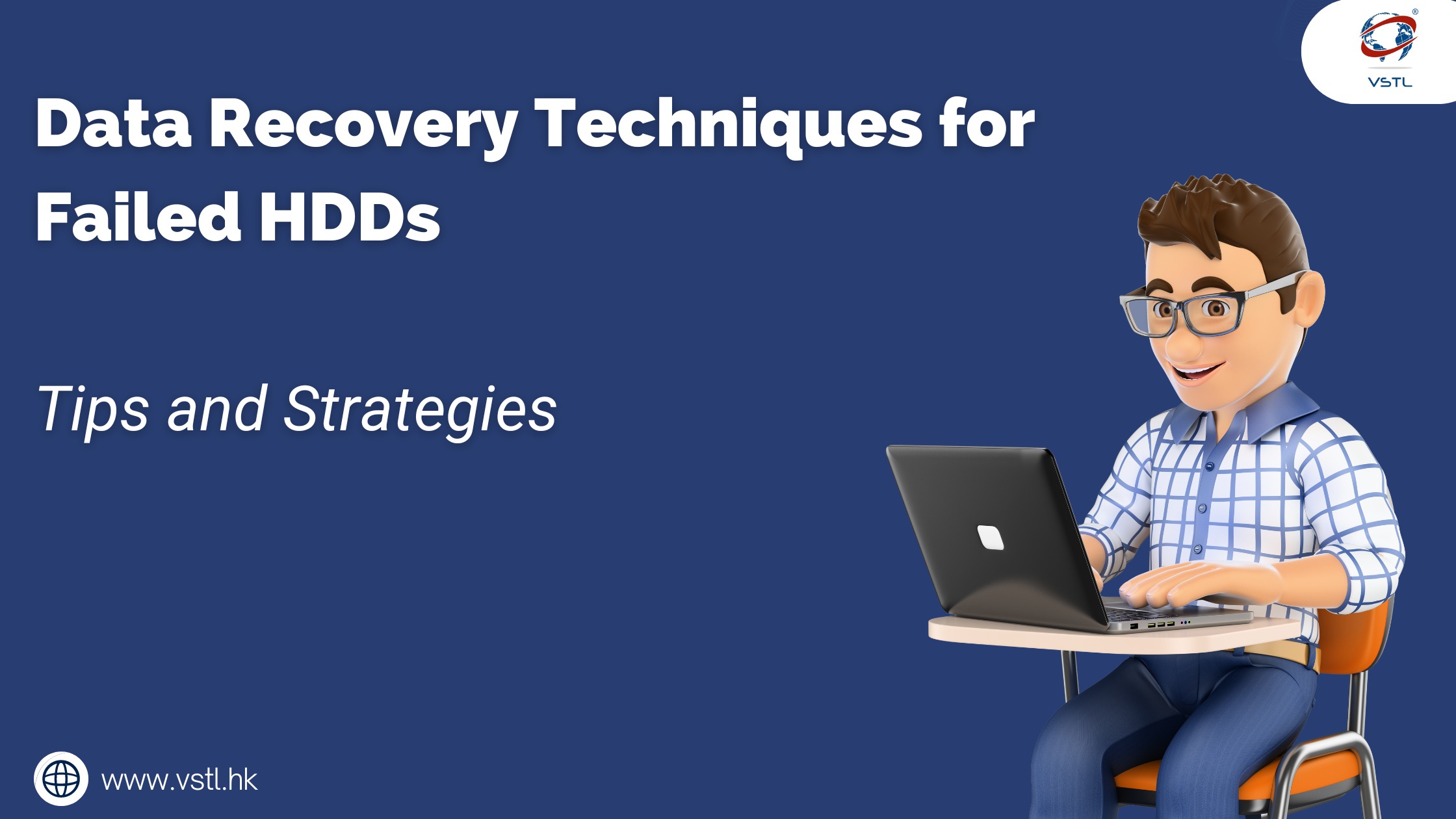
In today’s digital age, data is invaluable. Whether it’s personal memories, work documents, or critical business information, the loss of data can be devastating. Hard Disk Drives (HDDs) have been a popular storage solution for decades, but they are prone to failure. When a HDD fails, it can result in data loss, causing panic and frustration. However, there are techniques and strategies available for data recovery from failed HDDs. In this blog post, we will explore these methods, offering tips and insights for recovering data effectively.
Understanding HDD Failure
Before delving into data recovery techniques, it’s essential to understand the common causes of HDD failure. HDDs can fail due to various reasons, including mechanical issues, logical errors, and environmental factors such as heat or moisture. Mechanical failures often involve components such as the read/write heads, platters, or motor spindle, while logical errors may result from file system corruption or bad sectors.
Data Recovery Techniques
1. Assess the Situation
When a HDD fails, it’s crucial to assess the situation carefully. Determine whether the failure is due to a mechanical issue or a logical error. This assessment will help in selecting the appropriate data recovery technique.
2. Backup Solutions
Prevention is always better than cure. Regularly backing up your data is the best way to mitigate the risk of data loss. Cloud storage, external hard drives, and network-attached storage (NAS) devices are popular backup solutions.
3. Professional Data Recovery Services
In cases of severe HDD failure or when data is particularly valuable, seeking the assistance of professional data recovery services may be necessary. These services employ advanced techniques and equipment to recover data from failed HDDs.
4. DIY Data Recovery Software
There are several DIY data recovery software options available for users who prefer to attempt recovery on their own. These software tools are designed to scan the HDD, identify lost or corrupted files, and attempt to recover them.
5. Freezing the HDD
A somewhat unconventional but sometimes effective method for temporarily reviving a failed HDD is freezing it. This technique involves placing the HDD in a sealed plastic bag and placing it in the freezer for a few hours. Freezing may cause thermal contraction, allowing the components to temporarily function, enabling data recovery.
6. Platter Transplantation
In cases of severe mechanical failure where the read/write heads or motor spindle are damaged, platter transplantation may be an option. This technique involves transferring the platters, which contain the data, to a functioning HDD.
7. Cleanroom Environment
For advanced data recovery procedures such as platter transplantation, it’s essential to work in a cleanroom environment. Cleanrooms are sterile environments designed to prevent contamination, ensuring the integrity of the HDD components during the recovery process.
8. Data Duplication
Before attempting any data recovery procedures, it’s advisable to create a duplicate of the failed HDD. Data duplication ensures that the recovery attempts do not further damage the original data.
9. Patience and Persistence
Data recovery from failed HDDs can be a time-consuming and challenging process. It requires patience, persistence, and sometimes trial and error. It’s essential to remain calm and methodical throughout the recovery process.
Conclusion
Data loss due to HDD failure can be a distressing experience, but it’s not always irreversible. With the right techniques and strategies, it’s possible to recover data from failed HDDs successfully. Whether it’s employing DIY data recovery software, seeking professional assistance, or resorting to unconventional methods like freezing the HDD, there are options available. However, prevention remains the best approach, emphasizing the importance of regular backups to safeguard against data loss. By understanding the causes of HDD failure and implementing effective data recovery techniques, individuals and businesses can mitigate the impact of data loss and ensure the safety of their valuable information.
Best Bulk HDD Supplier, Wholesaler and Distributer
 For a decade, VSTL is a global supplier, wholesaler and Exporter of brand-new and pulled HDDs of all major brands, including Samsung, WD, Toshiba, Seagate, and Dell. We supply all types of HDDs, including 2.5″ (both fat and slim), 3.5″, and server HDDs in a full range of capacities. At VSTL, we go beyond being a bulk supplier, wholesaler, and exporter – we are your strategic partner in advancing storage solutions. Explore our range, benefit from our competitive prices, and trust in our commitment to quality. Choose excellence; choose VSTL for all your HDD needs.
For a decade, VSTL is a global supplier, wholesaler and Exporter of brand-new and pulled HDDs of all major brands, including Samsung, WD, Toshiba, Seagate, and Dell. We supply all types of HDDs, including 2.5″ (both fat and slim), 3.5″, and server HDDs in a full range of capacities. At VSTL, we go beyond being a bulk supplier, wholesaler, and exporter – we are your strategic partner in advancing storage solutions. Explore our range, benefit from our competitive prices, and trust in our commitment to quality. Choose excellence; choose VSTL for all your HDD needs.
