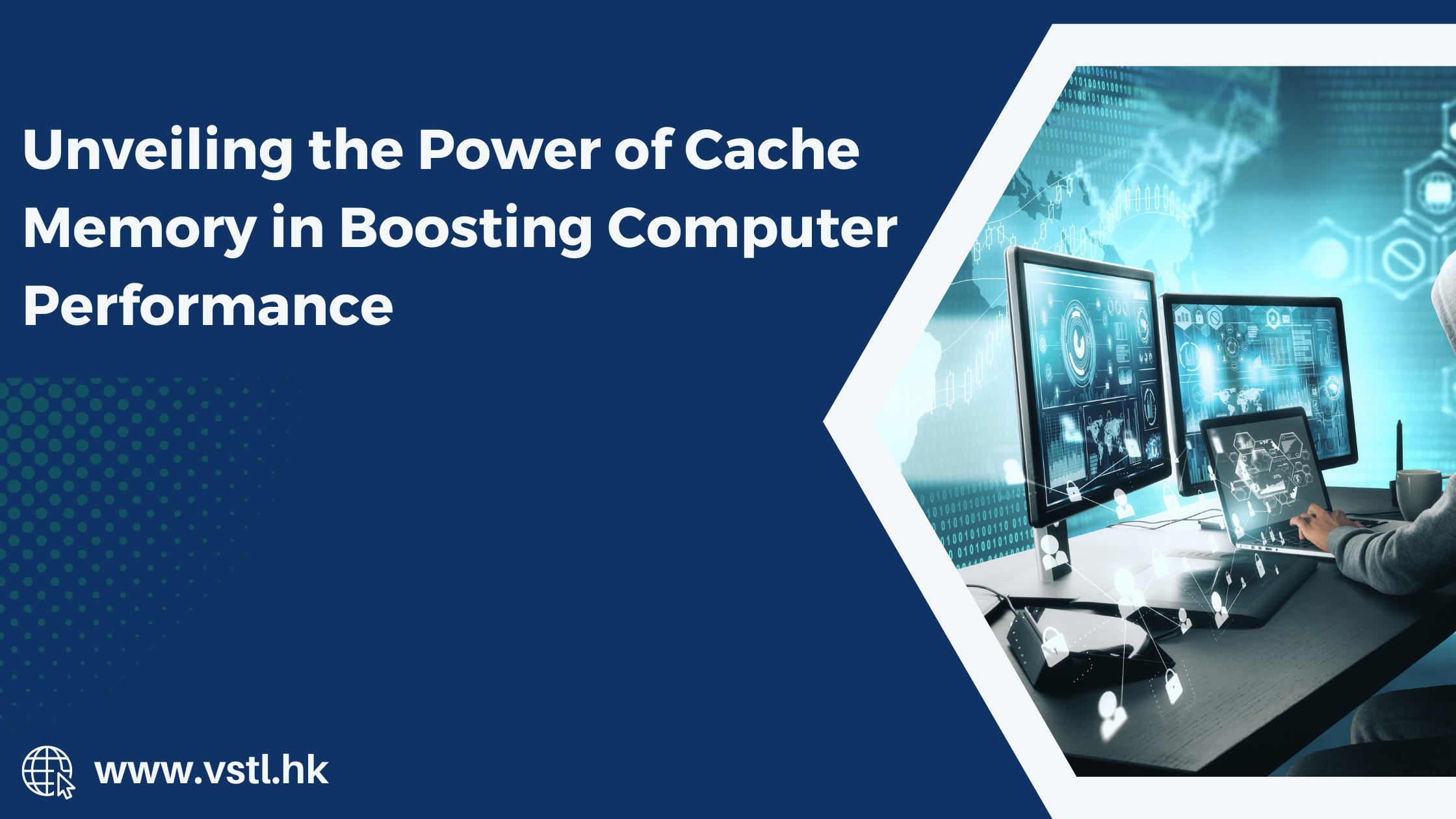
In the world of computers, there’s a small yet mighty component that works tirelessly behind the scenes to make everything run smoothly: cache memory. You might not hear much about it, but cache memory plays a crucial role in speeding up your computer’s performance. Let’s take a deep dive into what cache memory is all about, why it matters, and how it works, all in simple, everyday language.
What Exactly is Cache Memory?
Imagine you’re working on a big project, and you need certain tools and materials frequently. Instead of running to the supply closet every time you need something, you keep those essential items within arm’s reach on your desk. That’s essentially what cache memory does for your computer.
Cache memory is like a super-speedy storage space that holds frequently used data and instructions. It’s much faster than your computer’s main memory (RAM), which means the CPU (the brain of your computer) can access the information it needs more quickly. This helps to speed up the overall performance of your computer, making everything feel snappier and more responsive.
The Three Levels of Cache: L1, L2, and L3
Cache memory isn’t just one big storage space—it’s divided into three levels: L1, L2, and L3.
L1 Cache:
L1 cache is the fastest and smallest level of cache memory. It’s located directly within the CPU core itself, making it incredibly quick to access. L1 cache holds the most critical data and instructions that the CPU needs right away. Think of it as the express lane for your computer’s most important tasks.
L2 Cache:
Moving up a level, we have L2 cache. It’s larger than L1 cache and is often shared among the different cores of a CPU. While L2 cache isn’t quite as speedy as L1, it’s still much faster than accessing data from RAM. L2 cache acts as a middleman between the lightning-fast L1 cache and the slower main memory.
L3 Cache:
At the top of the cache hierarchy is L3 cache. It’s the largest and slowest of the three levels but still much faster than accessing data from RAM. L3 cache is typically shared among all the cores of a CPU and helps to further improve overall system performance by storing frequently used data and instructions.
How Cache Memory Boosts Performance
So, how exactly does cache memory make your computer faster? Let’s break it down:
- Reduced Memory Latency: When the CPU needs to access data or instructions, it first checks the cache memory. Since cache memory is much faster than main memory (RAM), this reduces the time it takes for the CPU to retrieve the information it needs, resulting in faster performance.
- Minimized Data Movement: By storing frequently used data and instructions in cache memory, the CPU doesn’t have to waste time fetching them from slower main memory. This minimizes the amount of data that needs to be transferred back and forth, further improving efficiency.
- Improved Multi-Core Performance: In modern CPUs with multiple cores, cache memory helps to facilitate communication and data sharing between cores. This can lead to better performance, especially in tasks that require parallel processing.
Balancing Size and Speed
While cache memory is incredibly useful for improving computer performance, there’s a trade-off between size and speed. Larger caches can hold more data, reducing the frequency of cache misses (when the CPU can’t find the data it needs in the cache). However, larger caches also tend to have higher latency, meaning it takes longer for the CPU to access the data. Engineers must carefully balance cache size and speed to optimize performance for different types of workloads.
Real-World Examples
To put all of this into perspective, let’s consider a couple of real-world examples:
- Gaming: In gaming, fast and responsive performance is crucial. Cache memory helps to reduce load times, minimize stuttering, and improve overall gameplay fluidity by ensuring that frequently accessed game data is readily available to the CPU.
- Web Browsing: When you’re browsing the web, your browser caches frequently visited websites and resources to speed up page loading times. This means that when you revisit a site, your computer doesn’t have to fetch all the data from the internet again—it can quickly access it from cache memory, resulting in faster browsing speeds.
The Future of Cache Memory
As technology continues to evolve, so too will cache memory. Engineers are constantly working on new ways to improve cache performance and efficiency, whether through advancements in architecture, integration with other components, or innovative caching algorithms. The goal is to continue enhancing the speed and responsiveness of computers, ensuring that they can keep up with the ever-increasing demands of modern computing tasks.
Wrapping Up
Cache memory may not be the most glamorous component of your computer, but it’s undoubtedly one of the most important. By storing frequently used data and instructions closer to the CPU, cache memory helps to speed up performance and make your computing experience smoother and more efficient. So, the next time you marvel at how fast your computer is, remember to give a nod to the unsung hero working behind the scenes: cache memory.
